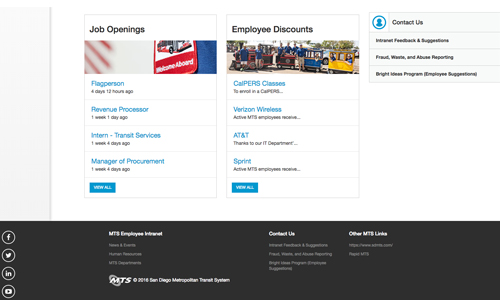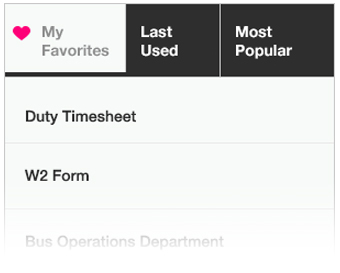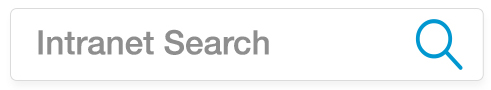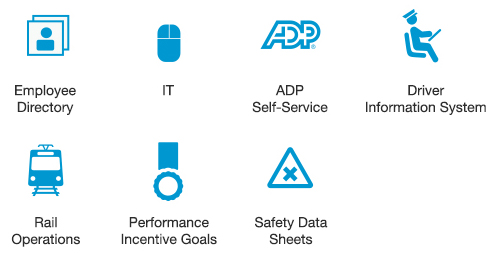Employees will now use the Internal Career Center to apply to be considered for advancement into available positions. Monitoring the list of available positions on the Internal Career Center and completing the online application process is the only way to be considered for advancement. Effective immediately, we will no longer accept paper Upgrade Request Forms.
1) Sign-up for an ADP account by filling out and sending the "ADP Signup Form" listed in the links below to: mayra.ramirez@sdmts.com
2) Instructions will be sent to your email containing your assigned registration code.
3) Follow the email instructions to complete the account and logon.
4) Please read the link "ADP User Instructions" for further information.
ADP Site Link: https://online.adp.com/portal/login.html

 Employee Directory
Employee Directory IT Help Desk
IT Help Desk ADP Self-Service
ADP Self-Service Driver Information System
Driver Information System Bus Operations
Bus Operations Rail Operations
Rail Operations Performance Incentive Program
Performance Incentive Program Safety Data Sheets
Safety Data Sheets