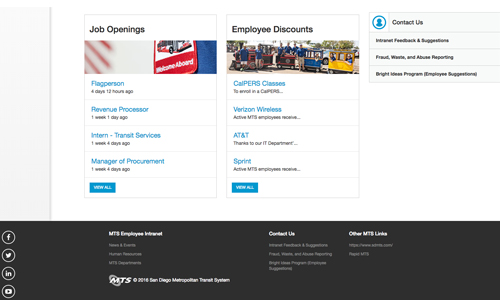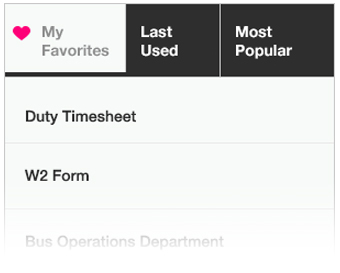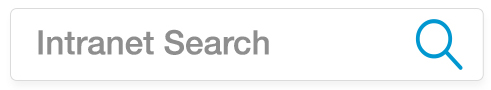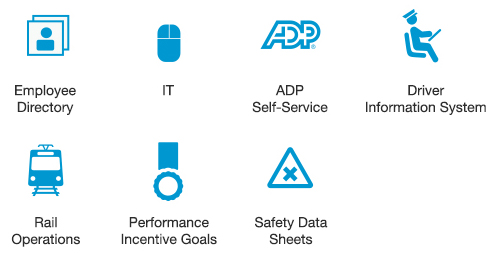Content Types
All content is organized by "content types" which have their own fields and requirements.
Groups
Departments are considered “Groups” in Drupal. Each group can have its own set of roles, permissions, and content specific to that group. Content must be assigned to that group as the “Groups Audience” before it will appear within that group.
Views
Views are a dynamic display of content based on filters we've set or arguments passed in the URL. Only administrators should have access to views. In practice, only experienced developers should modify or create views.
Nodes
Nodes are generic name for any single content in Drupal. They have different properties depending on the content type and can be extended with additional fields and modules.
Books
Department nodes are set up as "books" using the Drupal "book" module. This allows infinite sub-pages to created via assignments of "parent pages", creating a hierarchy of sections/pages within each department.
Contexts
Contexts are used to control templates and blocks for specific sections of the website, usually by content type or views. It allows for greater control of conditions than what is offered by the "Blocks" admin page.
From the Context module page:
Context allows you to manage contextual conditions and reactions for different portions of your site. You can think of each context as representing a "section" of your site. For each context, you can choose the conditions that trigger this context to be active and choose different aspects of Drupal that should react to this active context.”

 Employee Directory
Employee Directory IT Help Desk
IT Help Desk ADP Self-Service
ADP Self-Service Driver Information System
Driver Information System Bus Operations
Bus Operations Rail Operations
Rail Operations Performance Incentive Program
Performance Incentive Program Safety Data Sheets
Safety Data Sheets